Picture this: your IT team is staring at a renewal notice from VMware. Costs are higher than expected, bundles force you into features you don’t use, and the roadmap feels uncertain after Broadcom’s acquisition. The CFO is pressing for answers, engineers are frustrated, and strategic projects are on hold.
This story isn’t unique; it’s the reality that many businesses face. Migration has become less about ‘if’ and more about ‘how.’ The real question is: which path gets you out of the licensing maze and into a future where you feel in control again?
Migrating VMware workloads to AWS offers that path. In this blog, we’ll break down three practical technical approaches: VM Import (lift-and-shift to EC2), VMware HCX integration into VMware Cloud on AWS, and AWS-native modernization. Along the way, we’ll explore what each option delivers, what the data says, and how businesses experience these transitions both technically and emotionally.
Why Businesses Are Rethinking VMware
For years, VMware was synonymous with virtualization. Stable, predictable, and widely supported. But today, the story has shifted.
Broadcom’s acquisition has introduced new pricing structures, tighter bundling, and fewer flexible licensing options. According to a survey by Foundry and CIO.com, 56% of enterprises plan to reduce VMware usage, and 71% are actively exploring alternatives. For many, that search leads to AWS.
The hesitation isn’t technical alone. Businesses are wrestling with:
- Licensing chaos and unpredictable costs
- Fear of downtime during migration
- Dependencies tied to VMware tooling
- Compatibility concerns for legacy apps
- Low morale among IT staff
- Gaps in cloud skills and training
- Compliance and audit uncertainties
- Stalled digital strategies
- Resource drain from firefighting instead of innovating
- Anxiety about service stability post-move
The emotional side of this is real: teams feel trapped, CFOs feel cornered, and leaders feel like their future is being dictated by vendor decisions.
Approach 1: VM Import (Lift-and-Shift to EC2)
How It Works
VM Import (or VM Import/Export) lets businesses move existing VMware VMs directly into Amazon EC2. These machines run as AMIs (Amazon Machine Images), preserving the original software stack and configuration. (AWS Documentation)
Why It Matters
- Avoids expensive re-platforming upfront.
- Minimizes risk by keeping the environment intact.
- Provides a quick route to AWS without immediate refactoring.
Best Fit
- Legacy systems that can’t be redesigned quickly.
- Organizations are under pressure to show progress within tight deadlines.
- Workloads where downtime tolerance is low.
How This Feels
- Relief: something finally moved without breaking.
- Confidence: progress is visible, and the CFO sees action.
- VM Import creates breathing room—enough to plan deeper modernization later.
Also Read: VMware Alternative: Best Replacement Sol… – Calsoft Blog
Approach 2: VMware Cloud on AWS + HCX (Hybrid Path)
How It Works
This approach uses VMware HCX to migrate workloads into VMware Cloud on AWS. The result: workloads run on AWS infrastructure but still use VMware’s familiar management tools like vSphere and vCenter.
What the Data Says
- 46% faster migrations compared to alternatives, as per AWS.
- According to IDC Snapshot, 57% lower migration costs in hybrid cloud scenarios.
- VMware IDC Study shows 82% fewer outages, 74% faster resolution, and 90% less revenue loss during downtime events.
- As per the VMware IDC Study, 63% faster provisioning and 34% higher developer productivity.
Best Fit
- Critical, high-uptime workloads.
- Businesses with heavy VMware investments.
- Teams need stability before embracing full cloud-native.
How This Feels
- Stability: no need to abandon known tools.
- Assurance: outages drop, and continuity improves.
- Teams feel safe enough to plan without fear of breaking systems.
Read our latest article: From Bottlenecks to Breakthroughs: Build… – Calsoft Blog
Approach 3: AWS-Native Modernization
How It Works
Here, workloads move into AWS-native services: Amazon S3 for storage, Lambda or ECS for compute, and serverless where possible. This isn’t just migration, it’s transformation.
Why It Matters
- Pay-as-you-go removes heavy licensing overhead.
- Cloud-native tooling accelerates time-to-market.
- Security posture strengthens with AWS’s built-in controls.
Best Fit
- Businesses are committed to cloud-first strategies.
- Teams are ready to simplify architectures and reduce overhead.
- Companies seeking to future-proof beyond VMware or Broadcom’s roadmap.
How This Feels
- Pride: infrastructure is no longer legacy; it’s innovative.
- Optimism: speed and agility finally match business ambition.
- Modernization creates not just savings but a new sense of possibility.
The Human Side: What Businesses Really Want
It’s easy to talk in percentages and downtime stats. But behind every technical project, leaders and teams want to feel something different:
- Control, not dictated by vendors.
- Clarity, not uncertainty about renewals.
- Momentum, not stalled strategies.
- Stability, not fragile infrastructure.
- Excitement, not dread.
These emotions often determine the success of a migration just as much as the technical steps.
Overcoming Common Objections
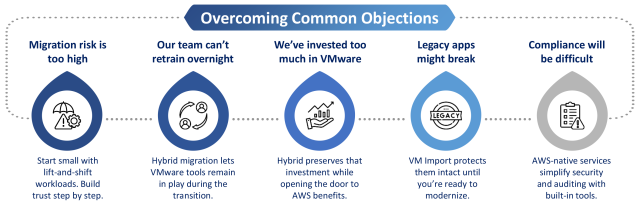
Why a Step-by-Step Approach Wins
Some vendors pitch ‘accelerated migrations’ as one-size-fits-all. But that ignores the reality: every business has different dependencies, risk tolerances, and workloads.
A phased strategy does three things that no generic push can:
- Adapts to complexity—not every workload should move the same way.
- Supports the human side—letting teams learn, not panic.
- Ties outcomes to emotions—progress, confidence, and stability fuel momentum.
Conclusion
VMware to AWS migration isn’t about replacing one platform with another. It’s about moving from fatigue to momentum, from uncertainty to clarity.
Whether through VM Import, VMware Cloud on AWS, or AWS-native modernization, the end goal is the same: stability, control, and future-ready infrastructure.
If your team is tired of firefighting and wants to focus on building again, a phased migration approach makes it possible. The technical benefits are proven, and the emotional relief is real.
FAQ’s
Q1: Why are businesses moving from VMware to AWS?
A. Many businesses are migrating from VMware to AWS due to rising licensing costs, vendor lock-in, and uncertainty after Broadcom’s acquisition. AWS offers predictable pricing, scalability, and modern cloud services. Moving workloads to AWS helps organizations cut costs, reduce outages, and accelerate digital transformation strategies.
Q2: What are the main technical approaches for VMware to AWS migration?
A. There are three proven approaches: lift-and-shift using VM Import to EC2, hybrid migration with VMware Cloud on AWS via HCX, and full AWS-native modernization. Each path balances speed, risk, and cost, allowing organizations to migrate VMware workloads while meeting business and technical requirements.
Q3: Which VMware workloads are best suited for lift-and-shift?
A. VMware workloads that are legacy, tightly coupled, or difficult to re-architect are best suited for lift-and-shift migration. Using AWS VM Import, businesses can move these workloads intact into Amazon EC2, achieving fast results with minimal downtime and avoiding immediate application refactoring.






